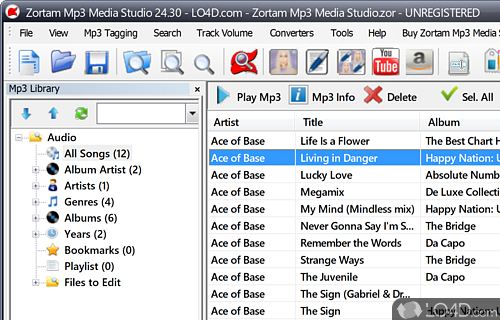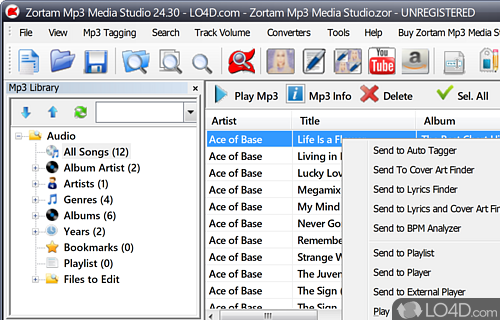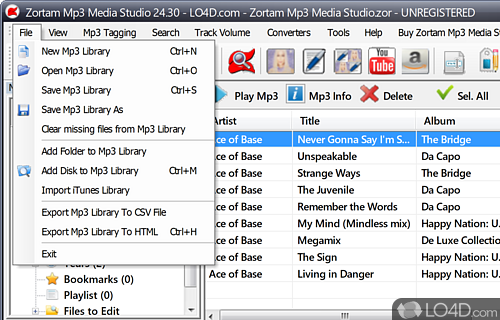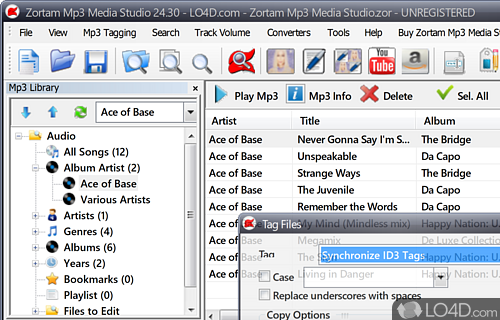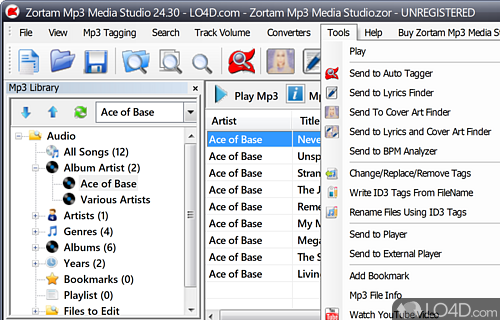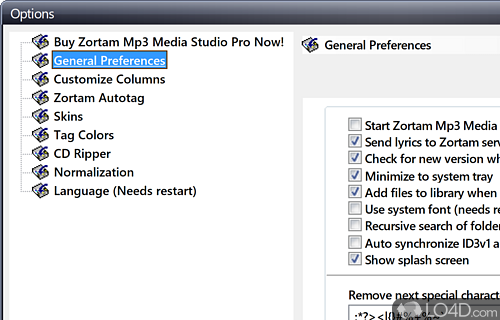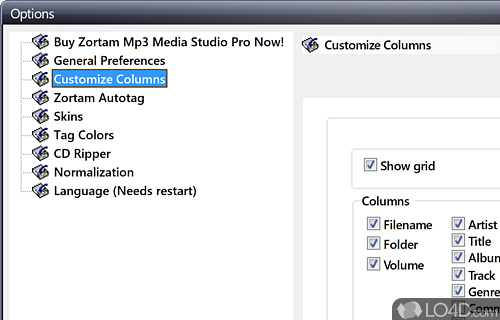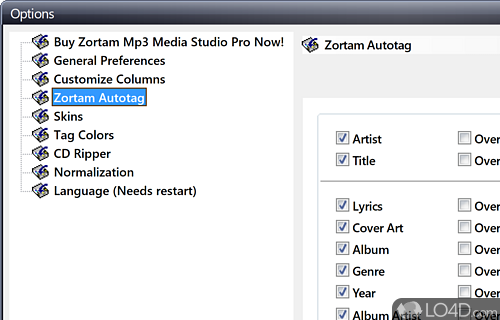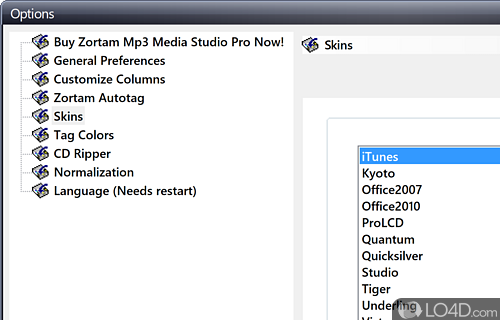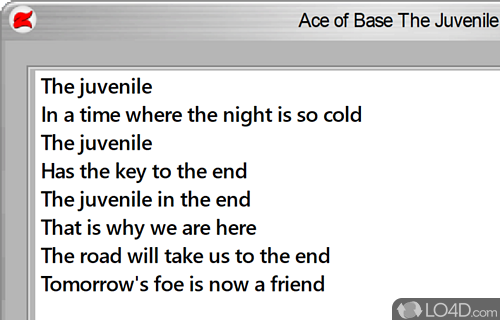A music management library with a tag editor with support for lyrics and normalization.
Like many other programs in the category of mp3 players, Zortam MP3 Media Studio is a comprehensive application which catalogues and organizes your mp3 collection.
While the user interface of this mp3 player is lightweight and unobtrusive, it is a pretty simple program which might be able to win over Winamp fans.
Like Winamp, Zortam features an MP3 playlist which is displayed as a tree. From the left side of your screen, you are able to access your audio tracks/mp3 files.
You can access the file information of the mp3 file such as the sample frequency rate, sound length, comments, file size and more such as the details found from within the ID3 tags.
Zortam can edit your ID3 tag information such as the album, track name, track number and genre. The built-in search engine which is included with this mp3 player application can also search through the mp3 tags, making it easy to quickly find the file you'd like to play next.
From the program settings menu, you can set Zortam up to automatically start when Windows boots, minimize the application to the Windows system tray and even configure whether to save album covers which are compatible with modern portable music players like the Sony Walkman or iPod.
Overall, Zortam Mp3 Music Manager is a comprehensive application which uses very little resources and highly recommended for music buffs who like to keep their collection organizes and easy accessible.
Features of Zortam Mp3 Media Studio
- Audio Converter: Convert audio files to different formats.
- Audio Mixer: Mix multiple audio tracks.
- Audio Recorder: Record from microphone or other source.
- Auto Tagging: Automatically add metadata to songs.
- Batch Processing: Automatize common tasks in audio editing.
- Chromaprint: Fingerprint and tags audio tracks.
- Cover Art: Download and add album covers to songs.
- Duplicate Finder: Find duplicate audio files.
- Karaoke Video Maker: Create karaoke videos from audio files.
- Lyrics: Download lyrics for songs.
- Music Player: Built-in music player.
- Normalization: Adjust loudness of audio files.
- Organize Folders: Automatically organize music files.
- Rename Files: Rename audio files with ID3 tags.
- Tag Editor: Edit MP3 ID3 tags.
Compatibility and License
Zortam Mp3 Media Studio is provided under a freeware license on Windows from MP3 player software with no restrictions on usage. Download and installation of this PC software is free and 33.60 is the latest version last time we checked.
What version of Windows can Zortam Mp3 Media Studio run on?
Zortam Mp3 Media Studio can be used on a computer running Windows 11 or Windows 10. Previous versions of the OS shouldn't be a problem with Windows 8 and Windows 7 having been tested. It comes in both 32-bit and 64-bit downloads.
Filed under: